McAlester Public Schools in Oklahoma installed BenQ’s Premium RP Series Education smart boards in every classroom in the district. The BenQ Board includes a germ-resistant screen and Tap & Teach technology delivering instant access to files, cloud storage and personalized settings. Its license-free and intuitive EZ Write annotation and whiteboard software, and built-in InstaShare wireless screen sharing solution, make the RP Series ideal for collaboration in the classroom. Plus, BenQ includes tools for IT and admin staff to easily configure, monitor and update every smart board in the district from a centralized location.
Choosing BenQ’s Premium RP Series Education Smart Boards for Classrooms
“One of the main reasons for choosing BenQ was flexibility,” says Delilah Rodriguez, instructional technology and STEM at McAlester Public Schools. “My teachers didn’t need a computer if they didn’t want to use one. They could use the BenQ Board as their instructional tool.”
BenQ has been developing and perfecting its BenQ Boards for 10 years, leveraging its leadership in cinematic, esports and healthcare display technology. The culmination of which is easy-to-use and feature-rich smart boards designed for hybrid and remote classrooms. All interactive displays in BenQ’s education portfolio feature a 4K UHD screen with ClassroomCare. BenQ’s ClassroomCare is a proprietary line of health-centric technologies that includes the industry’s only antimicrobial-certified screens, air-quality sensors, and low-blue-light, flicker-free, and anti-glare technologies to reduce eye strain and create a comfortable viewing experience, according to BenQ.
BenQ Boards in the Classroom
With BenQ Boards in the classroom, educators can be as efficient and effective on the displays as they are on their PCs. The displays have 20 points of simultaneous touch recognition with no lag, according to BenQ. With EZ Write, users can write on top of any app, video, website, document, or image and save it to a cloud platform like Google Classroom or Dropbox, right from the screen.
InstaShare allows any teacher or student to wirelessly present content and stream media, including full HD video, from their device to the screen from anywhere — even remotely. The BenQ Boards also boast front-accessible I/Os, including USB-C for the latest in connectivity, and built-in speakers and microphones with noise cancellation to enable screen recording with clarity.
Other features include the ability to run two applications side by side and an optional slot-in PC to expand onboard functions even further, such as compatibility with videoconferencing platforms such as Zoom, Google Meet, Teams and more.
Easing the IT Management Burdens
Finally, IT and tech staff never have to feel overwhelmed with the onslaught of new devices added to their inventory with features such as integration with Windows Active Directory or Azure for account setup, AMS software for centralized management, over-the-air updates, and X-Sign Broadcast software that enables administrators to use the screens as digital signage and for alerts and other communications.
“McAlester investment in our BenQ Boards is a great example of the technology decisions that schools are currently making as part of their digital transformation,” says Bob Wudeck, senior director of business development at BenQ America Corp. “When it’s time to replace aging projectors and whiteboards in the classroom, smart boards that can integrate into existing teaching approaches and deliver the latest collaboration and engagement tools that are intuitive to learn and use, and help ease IT’s management burdens, are essential. That’s where BenQ Boards come in. They meet teachers where they’re at while shaping the future of education.”
If you enjoyed this article and want to receive more valuable industry content like this, click here to sign up for our digital newsletters!

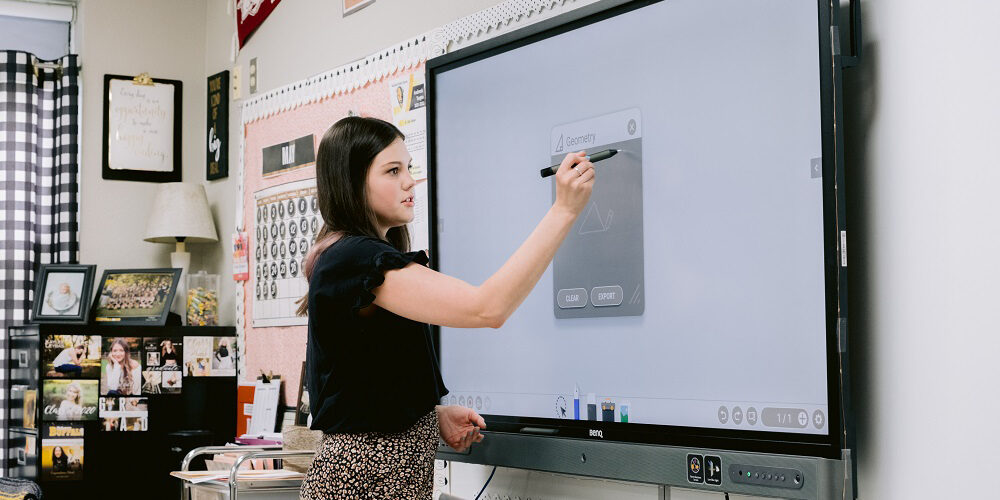








Leave a Reply